적용 버전:
AutoCAD Architectural Desktop™ Release 2i,
AutoCAD LT® 2002,
AutoCAD Map® 2000i Release 4.5,
AutoCAD® 2000i,
AutoCAD® 2002,
AutoCAD® Land Development Desktop Release 2i,
AutoCAD® Mechanical 2000i,
AutoCAD® Mechanical 6,
Autodesk® Architectural Desktop 3.3,
Autodesk® Land Desktop 3,
Autodesk® Map 5,
Autodesk® Mechanical Desktop® 6,
Mechanical Desktop® Release 5.0
• License Manager RTS Update 다운로드
License Manager RTS Update: Support for Windows XP
This License Manager Run-Time System (RTS) allows software-locked versions of AutoCAD®-based products to run on Microsoft® Windows® XP.
Description of Problem
When you launch a software-locked version of your product on Microsoft Windows XP Professional or Windows XP Home Edition, you receive a series of error messages:
This version of CDSecure is incompatible with your current version of Windows.
A license error has occurred. Please restart your system to initialize the license management system.
Fatal error. The security system (softlock license manager) is not functioning or is improperly installed.
Products Affected by This Update
This update works with the following products:
AutoCAD® 2000i and AutoCAD 2000i-based products
AutoCAD LT® 2000i Trial/Student Portfolio Version (where available)
AutoCAD® 2002 and AutoCAD 2002-based products
AutoCAD LT® 2002 Trial/Student Portfolio Version (where available)
Installation
After you download this update, you can install it by following these instructions:
To install the License Manager RTS Update
Close all other applications and log in as Administrator.
Unzip the downloaded file to a temporary directory.
In the temporary directory, locate and run the cdsetup.exe file.
In the Ç-Dilla License Management System Setup dialog box, choose Install.
When installation is complete, restart your computer.
Note: You must restart your computer in order for the installation settings to take effect. Your application will then function normally.







































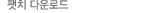
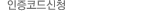



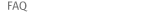
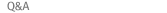


 우편번호 : 06791 (137-899) 서울특별시 서초구 동산로 16길 55 (양재동) 유성빌딩 5층 l TEL : 02-3461-6868 l FAX : 02-6008-5795 l product@archioffice.co.kr
우편번호 : 06791 (137-899) 서울특별시 서초구 동산로 16길 55 (양재동) 유성빌딩 5층 l TEL : 02-3461-6868 l FAX : 02-6008-5795 l product@archioffice.co.kr