오토캐드2000의 한글서비스팩 1입니다.
본 서비스팩을 설치하시면 Build version T108이 되며 기존 한글디렉토리 출
력시에러등의 버그패치 및 안정성 향상이 가능합니다.
빌드 번호는 "탐색기"에서 acad.exe 파일의 "등록정보"를 열어 확인할 수 있습
니다.
Patch 가능한 Build version은 T103, T107 입니다
================================================================================
AutoCAD 2000 Service Pack (Locked & Network Licensed version) Readme.txt
================================================================================
IMPORTANT Note: This Service Pack should only be installed on English Hardware locked and Network
Licensed versions of the products listed below.
AutoCAD 2000 Service Pack updates the English locked and Network Licensed versions of
AutoCAD(R) 2000, AutoCAD Architectural DesktopTM 2, AutoCAD(R) Land Development Desktop 2 and
AutoCAD Map(R)2000. This service pack addresses several customer-reported issues related to
plotting, dimensioning, polylines, SOLVIEW, SOLDRAW, and other miscellaneous issues.
===================================
Who Should Install the Service Pack
===================================
This service pack should only be installed if you are experiencing problems with one of the
products listed above. This Service Pack does not contain any other released patches or updates.
This service pack doesn뭪 update AutoCAD(R) Mechanical 2000,Mechanical Desktop(R) 4, or
AutoCAD LT(R) 2000. Service pack information for AutoCAD Mechanical 2000 and AutoCAD Mechanical
Desktop(R) 4 is available at http://www.autodesk.com/support/acadmech/patches.htm and
http://www.autodesk.com/support/mechdesk/patches.htm.
You should also review the Summary of AutoCAD 2000 Service Pack Fixes section of this document
to see if any problems that you are having with your AutoCAD product are resolved by this service
pack.
=================================
Important File Backup Information
=================================
Because there is no uninstall routine for the AutoCAD 2000 Service Pack, it is strongly recommended
that you back up all files that the service pack installs so that you can restore AutoCAD to its
previous state if you have problems with the service pack. You should backup the following files:
FILE INSTALLED LOCATION
acad.exe C:\Program Files\Acad2000*
acad.xmx C:\Program Files\Acad2000
acadapp.arx C:\Program Files\Acad2000
acadps.arx C:\Program Files\Acad2000
acadvba.arx C:\Program Files\Acad2000
acDcFrame.arx C:\Program Files\Acad2000
AcISMui.arx C:\Program Files\Acad2000
AcRefEd.arx C:\Program Files\Acad2000
ase.arx C:\Program Files\Acad2000
aseloc.dll C:\Program Files\Acad2000
attetedit.arx C:\Program Files\Acad2000
axauto15.dll C:\Program Files\Acad2000
cao15.dll C:\Program Files\Acad2000
condlg.arx C:\Program Files\Acad2000
Ereg.dll C:\Program Files\Acad2000
plcfmgr.dll C:\Program Files\Acad2000
vlide.dll C:\Program Files\Acad2000
gdi6.hdi C:\Program Files\Acad2000\Drv
hpgdi6.hdi C:\Program Files\Acad2000\Drv
acdb15.dll C:\Program Files\Common Files\Autodesk Shared
acge15.dll C:\Program Files\Common Files\Autodesk Shared
acrx15.dll C:\Program Files\Common Files\Autodesk Shared
acutil15.dll C:\Program Files\Common Files\Autodesk Shared
ie70.dll C:\Program Files\Common Files\Autodesk Shared
ShareDB15.dll C:\Program Files\Common Files\Autodesk Shared
ShareDBENU.dll C:\Program Files\Common Files\Autodesk Shared
acgex15.dll** C:\Program Files\Acad2000 or C:\Program Files\Common Files\Autodesk Shared
*Note: C:\Program Files\Acad2000 is the default installation directory used by AutoCAD. If you
installed to a different location, substitute the path information that is applicable for your
installation.
**This file is not installed on all systems. It is only updated if the installation application
is able to locate it.
============================
Installation Instructions
============================
To install the AutoCAD(R) 2000 Service Pack from the Internet
1. Close all sessions of AutoCAD 2000.
2. Download the appropriate Locked or Unlocked patch exe file to a temporary directory.
3. Double click on the patch exe file to extract the patch files.
4. After extracting the patch files navigate to Setupex.exe then double click it.
5. When the Welcome page is displayed, choose Next.
6. When the AutoCAD Location page is displayed, choose Next.
If the installation application is unable to locate your AutoCAD installation, the
AutoCAD Not Found dialog box is displayed. Choose Find AutoCAD Myself to
navigate to your installation of AutoCAD, then choose OK..
When the Setup Confirmation page is displayed, choose Next.
7. Choose Finish.
After installation is complete, a log file is displayed that summarizes what files were
updated on your system. Additionally, entering _vernum at the AutoCAD command line
will return version "T.1.08".
==========================================
Summary of AutoCAD 2000 Service Pack Fixes
==========================================
The following sections detail the major issues that are fixed by the AutoCAD 2000 Service Pack.
Other minor defects fixed by this service pack are not listed.
This service pack fixes the following issues:
===============
Plotting Issues
===============
- Polyline width now displays and plots properly after switching between a layout tab and model
tab several times.
- Non-rotated TrueType font text that was drawn in a non-world UCS is now no longer rotated when
plotted.
- All viewports now plot with the specified plot style table when the number of viewports in a
drawing exceeds the value specified by the MAXACTVP system variable.
- Plotting a drawing with an attached external reference that contains an OLE object no longer
causes AutoCAD to close unexpectedly.
- When plotting to a file, the default output directory is now the directory containing the
drawing that you are plotting.
================
Dimension Issues
================
- Solid-filled dimension arrows now display properly when the dimension is drawn in any non-world
UCS.
- Dimension arrowheads are no longer incorrectly displayed when dimension layers are frozen.
- Standard dimension arrowhead properties like linetype and color are now set to BYBLOCK instead
of using the properties of the current layer.
- Dimensions created in paper space when a non-world UCS is active in model space now list and
stretch properly.
===============
Polyline Issues
===============
- Area calculations performed on lightweight polylines that contain arcs are now correct.
- Offsetting complex polylines now works properly.
==============
REFEDIT Issues
==============
- Using REFEDIT to edit an xref with attached images no longer causes the images to detach from
the xref.
- Using REFEDIT on mirrored blocks in an externally referenced drawing no longer causes the blocks
to revert to their pre-mirrored state.
================
dbConnect Issues
================
- Creating dbConnect links to a very large number of AutoCAD drawing objects no longer degrades
performance.
- Inserting a drawing that contains dbConnect links now maintains all of the links.
- Opening or closing a drawing that contains a large number of dbConnect links no longer causes
AutoCAD performance degradation.
====================
Miscellaneous Issues
====================
- Using the SOLVIEW and SOLDRAW commands in a drawing with multiple
layouts now freezes hidden-line layers across all layouts.
- Solid hatch patterns created using the Pick Points option from the
Boundary Hatch dialog box now display and plot properly.
- If the ATTDIA system variable is set to 1, inserting a block with a
constant attribute no longer causes AutoCAD to close unexpectedly.
- Sharing violation errors on NT servers, which occur when attempting to
open a drawing that has already been opened by someone else, no longer take an
unacceptably long time before they are reported.
- Attaching certain types of TIFF images no longer causes AutoCAD to close unexpectedly.
- Attempting to create inappropriately large radii on ACIS solids no longer causes AutoCAD to
close unexpectedly.
- Uninstalling AutoCAD no longer disables other AtuoCAD-based applications.
- AutoCAD now functions as expected when panning and zooming all raster image formats.
- The PSIN command has been dropped from AutoCAD 2000. This command was dropped because it was
outdated, unstable, and unusable by most customers.
================
Developer Issues
================
- ActiveX calls no longer erroneously return IAcadDictionaries when IAcadDictionary
is called.
- Using Modemacro with multiple drawings no longer causes AutoCAD to
close unexpectedly.







































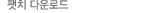
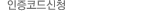



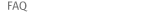
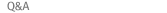


 우편번호 : 06791 (137-899) 서울특별시 서초구 동산로 16길 55 (양재동) 유성빌딩 5층 l TEL : 02-3461-6868 l FAX : 02-6008-5795 l product@archioffice.co.kr
우편번호 : 06791 (137-899) 서울특별시 서초구 동산로 16길 55 (양재동) 유성빌딩 5층 l TEL : 02-3461-6868 l FAX : 02-6008-5795 l product@archioffice.co.kr